
Swebllc – Financial Consulting and Trading Services in Chicago
We deliver institutional-grade financial consulting and bespoke trading strategies tailored to Chicago investors and businesses. Our team combines quantitative research, pragmatic risk management, and hands-on market experience to help you grow capital and navigate volatility.
How We Empower Investors and Businesses
Market Insights and Research
At Swebllc, our analysts deliver actionable insights based on deep market research. We leverage historical data, trend analysis, and economic modeling to help you make confident decisions in today’s fast-moving financial landscape.
Risk Management Strategies
Risk management is central to sustainable investing. We design tailored hedging strategies and stress-testing models to safeguard portfolios against market volatility while ensuring growth opportunities are not overlooked.
Portfolio Optimization
By blending quantitative models with hands-on experience, our portfolio optimization approach focuses on asset allocation, diversification, and tax efficiency. Whether you’re a private investor or a corporate client, we aim to maximize returns while minimizing unnecessary risk exposure.
Financial Planning Solutions
We provide comprehensive planning for individuals and businesses, covering retirement strategies, wealth preservation, and succession planning. Our team focuses on measurable results and long-term financial stability.
Comprehensive Financial Services
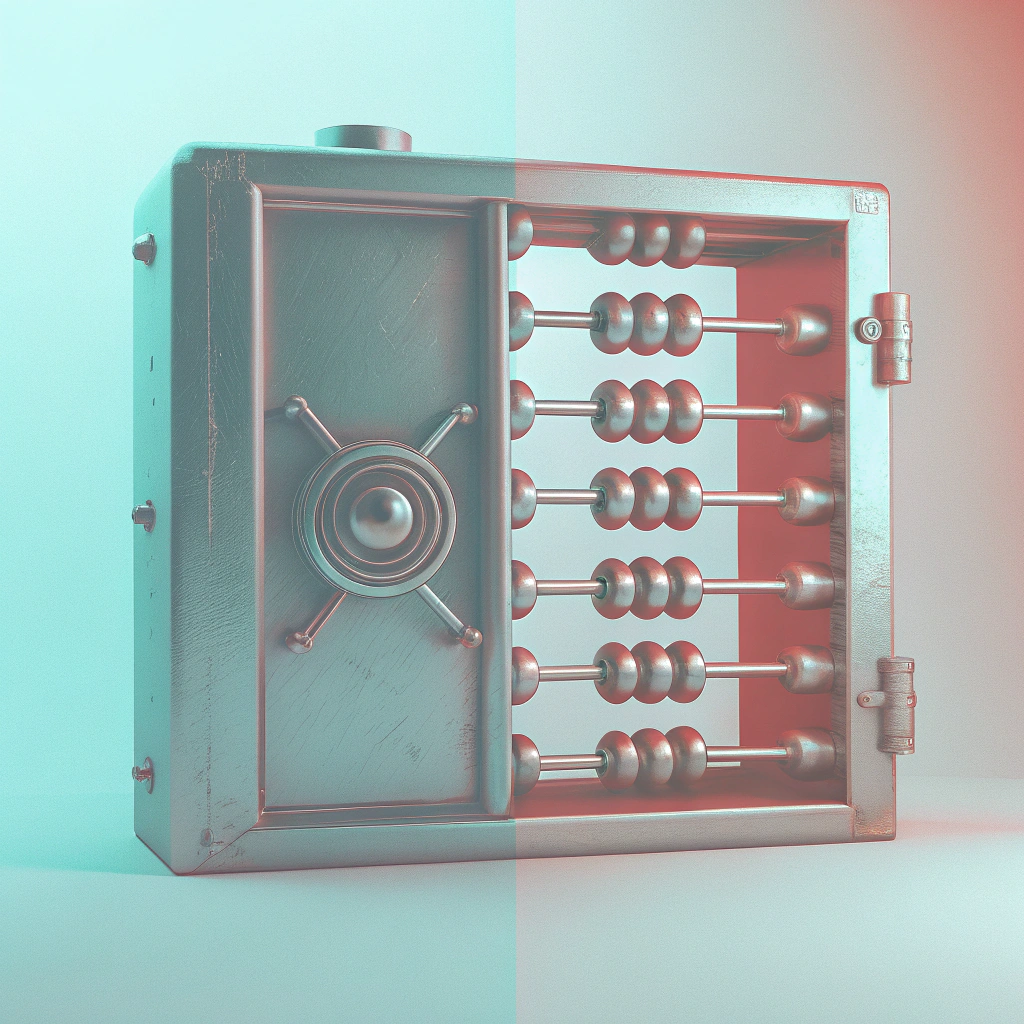
1
Investment Advisory
Our advisory services are tailored to your unique financial goals. We combine cutting-edge analytics with seasoned market expertise to deliver a strategic investment roadmap.
2
Wealth Management
Swebllc offers a holistic wealth management platform that addresses estate planning, multi-currency investments, and tax-optimized solutions, ensuring your assets are protected and growing.
3
Corporate Finance Solutions
From capital structure analysis to M&A consulting, we help businesses unlock growth opportunities through advanced corporate finance strategies backed by real-time data.
4
Institutional Trading Services
We serve institutional clients with customized execution strategies, access to global liquidity, and advanced order flow analytics to enhance decision-making efficiency.
5
Advanced Financial Analytics
Our proprietary analytics tools enable precise forecasting, real-time sentiment tracking, and scenario simulations to help clients navigate market complexities confidently.
Why Choose Us?
5+ Years of Industry Experience
Since our founding in Chicago, Swebllc has built a strong reputation for precision-driven financial consulting, serving both individual investors and Fortune 500 companies.
Cutting-Edge Technology and Analytics
We leverage AI-driven analytics and algorithmic trading models to give our clients a competitive edge.
Global Reach, Local Expertise
With a presence in major financial hubs, we combine international market access with a deep understanding of U.S. financial regulations and local economic drivers.
Dedicated Client Success Teams
Our client-first approach ensures each investor or business partner has a dedicated team of experts delivering actionable strategies and personalized support.
Regulatory Compliance and Transparency
We operate under strict adherence to SEC regulations and global compliance standards, offering complete transparency in reporting and decision-making.
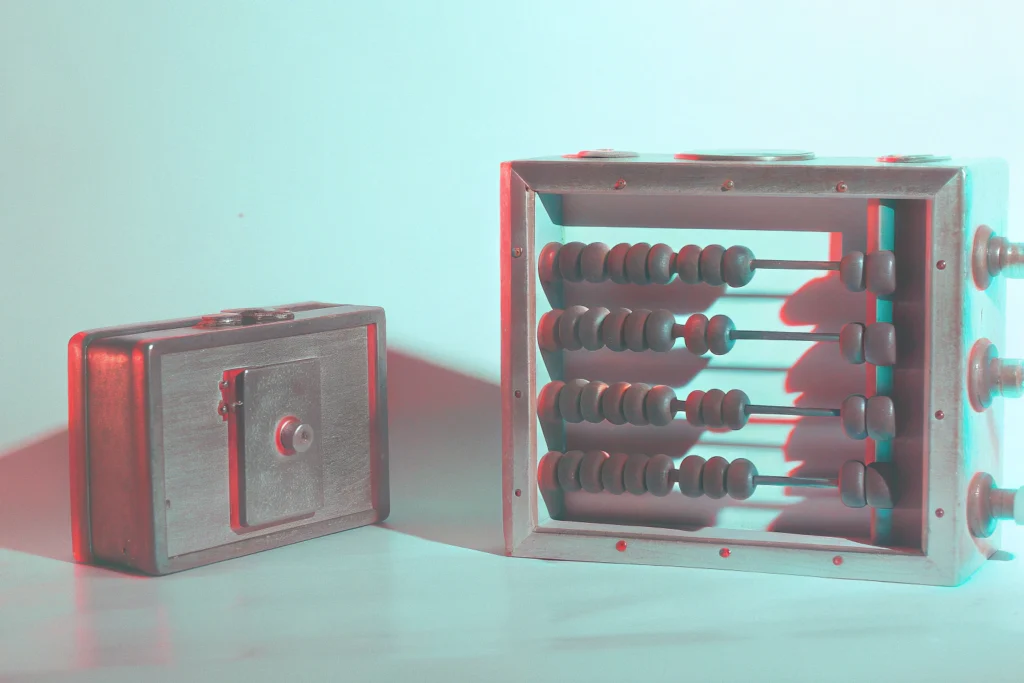
Contact Us
Swebllc Headquarters
233 North Wacker Drive, Suite 1900
Chicago, IL 60606, USA
Mon–Fri, 9 AM–6 PM CST
[email protected]
+1 (312) 555-9821
Stay Ahead with Expert Insights
Market Trends and Forecasts
Our weekly reports feature actionable predictions on equities, commodities, and currency markets based on macroeconomic indicators and sentiment data.
Economic and Sector Reports
We publish sector-specific reports that highlight growth opportunities, risks, and performance drivers, helping clients act on market intelligence.
Webinars and Expert Opinions
Join our monthly webinars featuring top analysts and industry veterans, offering actionable strategies for both novice and seasoned traders.
Real-Time Financial News
Stay ahead with our real-time news feed, designed to deliver impactful market updates directly to your inbox or trading dashboard.
News
-
Trading on Market Psychology: Why “Buy Rumor, Sell News” Still Works
Key Takeaways What Does Sell the News Mean in Trading? Origins and Definition of the Strategy The saying “buy the rumor, sell the news” (or “buy the rumour, sell the news” for our UK friends) is one of the oldest sayings in finance. At its essence, it tells us how traders think ahead of an…
-
Equity vs Free Margin: Key Risk Ratios Every Trader Should Track
Key Takeaways Understanding Equity in Trading What equity represents in your account Equity is the current value of your trading account: the account balance plus any unrealized profit or loss (P/L) from open positions. While account balance reflects settled cash (closed trades and deposits/withdrawals), equity changes constantly as markets move. Put simply: Because equity is…
-
NEWS-DRIVEN STRATEGIES: HOW TRADERS ANTICIPATE BEFORE THE HEADLINES HIT
Key Takeaways What Does Sell the News Mean? Origins of the phrase in trading “Buy the rumor, sell the news” is an old trader proverb that captures a simple behavioral pattern: markets often move in advance of expected announcements and then reverse once the event is public. The classic sequence is: speculation and rumor push…
-
CLEARING VS CUSTODIAN BROKERS: KEY BACK-END PLAYERS IN FINANCE
Key Takeaways What Is a Clearing Broker? A clearing broker is the professional that takes trades post-execution and ensures they settle correctly. Think of them as the plumbing for post-trade activity, routing the trade details to the clearinghouses, posting and managing margins, and making sure the obligations made by buy/sell actually exchanged (and cash exchanged).…
-
BEGINNER’S ROADMAP: CURRENCY TRADING BASICS WITHOUT THE JARGON
Welcome — you are about to receive a plain-language roadmap through the basics of currency trading which you can use to grasp forex for beginners without the fluff. This document clarifies what forex is and how currency pairs and quotes work, defines pips and spreads, and describes how leverage and margin apply to real accounts.…






